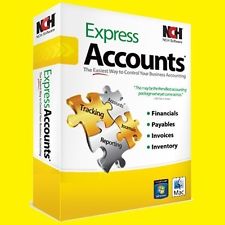If you are a Mac user, whether you are a starting entrepreneur, a relatively established businessman, or just a regular guy trying to manage your finances, you can benefit from one of the many accounting software for Mac. There are versions meant to help you manage checkbooks, bills, receivables, payables, even value calculations. Most encouraging is that some of these accounting software is so easy to use that you don’t even need to be familiar with accounting or finance to be able to use them.
The List Below Contains Ten of the Best.
1. Power E*TRADE Pro for Mac

Power E*TRADE Pro is a Java-based accounting software for MAC which also runs on the PC. This software is equipped to handle complicated financial calculations such as stock and bond values, as well as, giving the user access to real-time stock and options quotes and is primarily intended for use by those trading in the stock market.
2. Horizon for Mac
With Horizon for Mac, you can input income sources, and list cash outflows as payments for insurance, mortgage, utility bills and much more. The software interfaces the data with a calendar to let you to view past, present and future income and payment information. Ease of use makes this one of the most popular accounting software for Mac.
3. Manager for Mac
Manager for Mac is a free accounting software for Mac that has been well-received by users for its simplicity. It is a user-friendly application that allows tracking of payables, receivables, taxes, financial reports and even helps you manage your checkbook. This is recommended for those who wish to manage their finances better, without having to acquire accounting or financial skills.
4. Budget for Mac
This personal budgeting software helps you identify and allocate income into budget envelopes from where you will draw expense checks. Its main window instantly shows how well you are keeping to your budget.
5. FinKit for Mac
FinKit for Mac is a financial calculator designed to solve all sorts of problems involving the time value of money. It simplifies calculation of asset values, bonds, interest rates, insurance, annuities, investments, and much more.
6. Express Accounts Free Mac for Mac
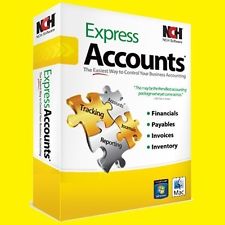
Express Accounts Free Mac for Mac is a professional accounting software that is great for small and medium enterprises. With this software, it is easy to track accounts payable, receivables, and sales. It allows a large number of reports to be generated and printed, and even includes a check printing function.
7. NeatWorks for Mac
Using NeatWorks for Mac, you can easily scan and organize receipts, invoices and bills into easily accessible file folders. Additional features allow sorting, identifying and extraction of scanned data. Using NeatWorks for Mac is a good way to backup your papers and to prepare your receipt for use in paying taxes.
8. QIF Master for Mac
QIF Master is an accounting and billing software that has a distinct advantage over other accounting software: most banks allow their cardholders to download information about their most recent transactions into a QIF (Quicken Interchange Format) file, thus, saving users from having to enter the data manually. That it has earned the trust of most banks is a sure indication of its reliability and quality.
9. MYOB AccountEdge for Mac
AccountEdge for Mac is a premium accounting software that allows the user to manage a small business through an interface with your Mac, iPhone or iPad. It comes in Pro and Basic versions. The Pro version manages banking, sales and purchases, inventory, payroll, and time billing. Many add-ons are available including apps that handle credit cards and payroll. The basic version is a leaner version with less features.
10. QuickBooks 2013 R5 for Mac
QuickBooks 2013 R5 for Mac is a comprehensive accounting and financial management software designed to help you manage your business easily and efficiently. As such, this software lets you organize your finances in one place so you can track financial inflows and outflows. It even allows you to analyze the data to improve efficiency.
Don’t let financial planning and accounting take up so much of your valuable time. Use one of the many available accounting software for Mac to lighten your load.